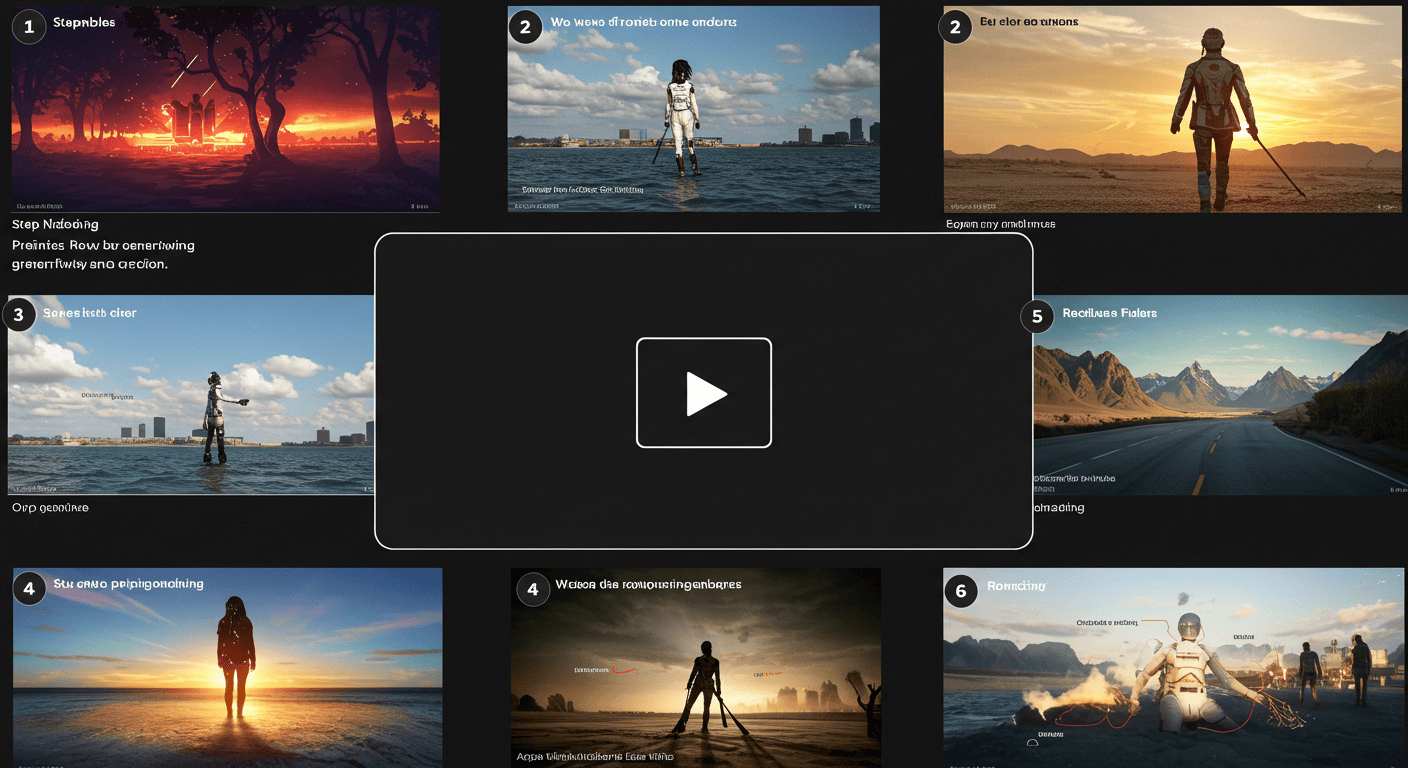Getting Started with Sora AI: Essential Setup Steps
Before diving into video creation, proper Sora AI setup ensures optimal results and workflow efficiency. Begin by visiting sora.com and creating your OpenAI account, ensuring you're in a supported region and have completed email verification and profile setup.
Sora AI requires either a ChatGPT Plus ($20/month) or Pro ($200/month) subscription, each offering different capabilities and limitations. Consider your usage needs, quality requirements, and budget when selecting your Sora AI subscription tier.
Once your Sora AI account is active, familiarize yourself with the platform interface. Explore the Featured and Recent feeds for inspiration, review community creations to understand the platform's capabilities, and locate the composer tool at the bottom of the interface where you'll create your videos.
The Art of Sora AI Prompt Engineering
Effective Sora AI prompts are the foundation of exceptional video generation. Unlike simple descriptions, successful Sora AI prompts require detailed, structured information that guides the AI's understanding and output quality.
Start your Sora AI prompts with comprehensive scene settings that describe the environment and atmosphere. Instead of "a forest," write "a dense, misty pine forest during early morning, with golden sunlight filtering through tall trees and creating dramatic light rays." This specificity helps Sora AI generate more accurate and visually compelling scenes.
Character details are crucial for Sora AI video generation. Specify appearance, clothing, and actions with precision. Rather than "a person walking," describe "a young woman in a flowing red dress, walking confidently along a cobblestone path, her hair gently moving in the breeze." This level of detail enables Sora AI to create more consistent and engaging character animations.
Camera information significantly impacts Sora AI output quality. Use cinematographic terminology like "smooth dolly shot moving left across the scene," "slow zoom-in on character's facial expression," or "360-degree rotation around the central object." Sora AI responds well to professional camera movement descriptions.
Optimizing Sora AI Generation Settings
Sora AI offers multiple configuration options that directly impact your final video quality and characteristics. Aspect ratio selection should align with your intended platform: choose 16:9 for YouTube content, 1:1 for Instagram posts, or 9:16 for TikTok and mobile-first platforms.
Resolution settings in Sora AI balance quality with generation speed. Use 480p for rapid concept testing, 720p for most social media applications (and the maximum for Plus subscribers), or 1080p for professional projects (Pro subscribers only). Sora AI Pro users should leverage the highest resolution settings for final deliverables.
Duration settings allow Sora AI users to create videos between 5-20 seconds, depending on subscription level. Shorter durations often produce more consistent results, while longer clips enable more complex narratives and scene development.
Sora AI variation settings enable simultaneous generation of multiple versions, allowing comparison and selection of the best outputs. This feature is particularly valuable when exploring creative concepts or optimizing specific scenes.
Advanced Sora AI Features and Techniques
Sora AI's storyboard editor provides professional-grade control over video narratives. This feature enables frame-by-frame control by specifying different prompts for specific timeline segments, ensuring smooth scene transitions and logical progression throughout the video duration.
For example, create a Sora AI storyboard sequence with:
- Frames 0-60: "Establishing shot of a futuristic cityscape at sunset"
- Frames 60-180: "Close-up of a robotic character looking toward the horizon"
- Frames 180-300: "Wide angle view of the character walking through neon-lit streets"
The Sora AI remix feature allows substantial modifications to existing videos while preserving core elements. Use this capability for subtle changes like color adjustments, moderate alterations such as background changes, or dramatic transformations that maintain character actions while completely changing environments.
Sora AI's re-cut feature provides precision timeline control for optimizing video impact. Identify the most compelling moments in generated content, extend key frames in either direction, and adjust pacing for maximum emotional impact while maintaining visual consistency.
Professional Sora AI Workflow Development
Successful Sora AI projects require structured workflows that maximize efficiency and quality. Begin with pre-production planning that defines clear objectives, target audiences, and technical specifications. Develop concept frameworks and gather visual references that inform your Sora AI prompt development.
Create Sora AI prompt libraries containing tested templates for recurring needs. Organize prompts by category (landscapes, characters, actions, lighting conditions) and refine based on generation results. This systematic approach improves consistency and reduces experimentation time.
During production, generate multiple Sora AI variations for comparison and selection. Use iterative refinement techniques, adjusting prompts based on initial results and applying editing features to enhance generated content. Sora AI's batch processing capabilities enable efficient workflow management.
Troubleshooting Common Sora AI Challenges
Sora AI users occasionally encounter generation issues that can be resolved through strategic adjustments. If videos don't match prompts exactly, enhance specificity and detail in descriptions, use cinematographic terminology, and generate multiple variations for selection.
When Sora AI generations fail or produce unusual results, common causes include overly complex prompts, contradictory instructions, or content policy violations. Simplify prompts, ensure consistency in descriptions, and verify compliance with OpenAI's usage guidelines.
Physics-related inconsistencies in Sora AI output can be minimized by focusing on simpler motion scenarios, emphasizing environmental elements over complex interactions, and using multiple generations to select the most realistic results.
Maximizing Sora AI Value and Efficiency
Strategic Sora AI usage maximizes subscription value and achieves better results. Test concepts at lower resolution before high-quality generation, develop reusable prompt templates, and leverage all available editing features to enhance each generation's potential.
Sora AI users should plan content calendars strategically, batching similar projects to optimize prompt development time. Create style guides and technical specifications that ensure consistency across multiple Sora AI projects.
Sora AI represents a revolutionary approach to video creation that democratizes professional-quality content production. By mastering prompt engineering, understanding platform capabilities, and developing efficient workflows, creators can unlock the full potential of this groundbreaking technology and transform their visual storytelling capabilities.